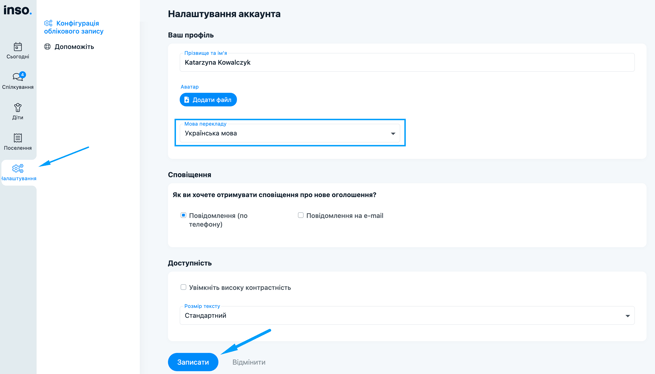The article describes how to change the language in the application for the parent account
From now on, the parent app is available in 3 language versions:
-
Polish
-
English
-
Ukrainian
The application language can be changed in two ways.
-
When you get to the login page, please select a language from the available drop-down list. Then, after entering your login and password, the application will be available in the language version of your choice.
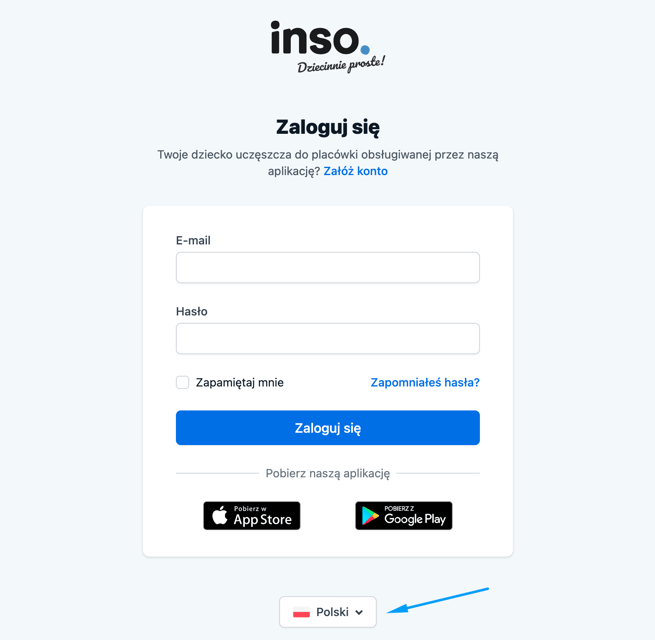
-
The language can also be changed directly in the application. To do this, go to Ustawienia, select a language in Język aplikacji section. Save the changes with the blue button below.
Polish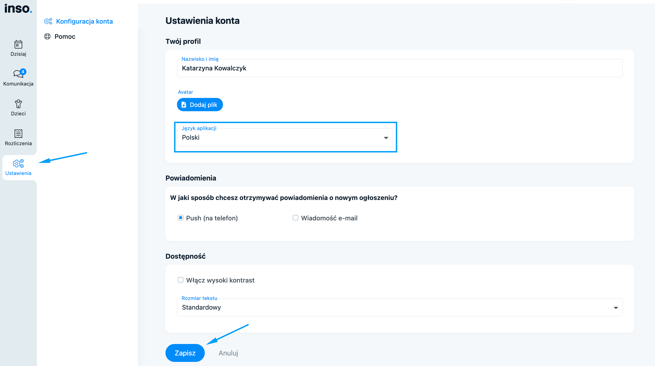
English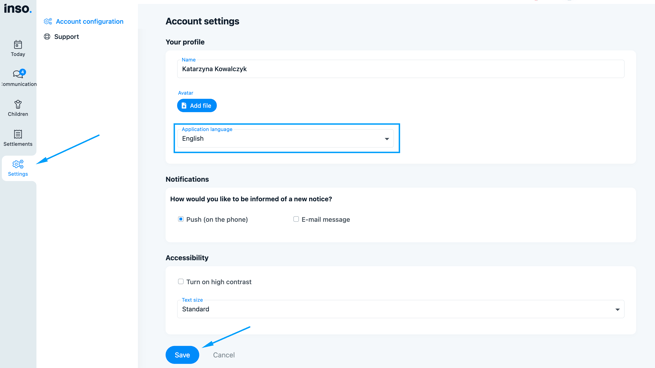
Ukrainian